
nhyris: Official v1 Release on npm
nhyris (again)
A few months ago, I introduced nhyris as a prototype. At the time, it was more of an experimental concept with many areas for improvement.
Today, I’m excited to announce that nhyris v1 is officially released on npm.
What’s new?
Unified CLI Tool
- Before: Execution relied on .sh shell scripts.
- Now: A clean CLI is available via the nhyris command.
Cross-Platform Support
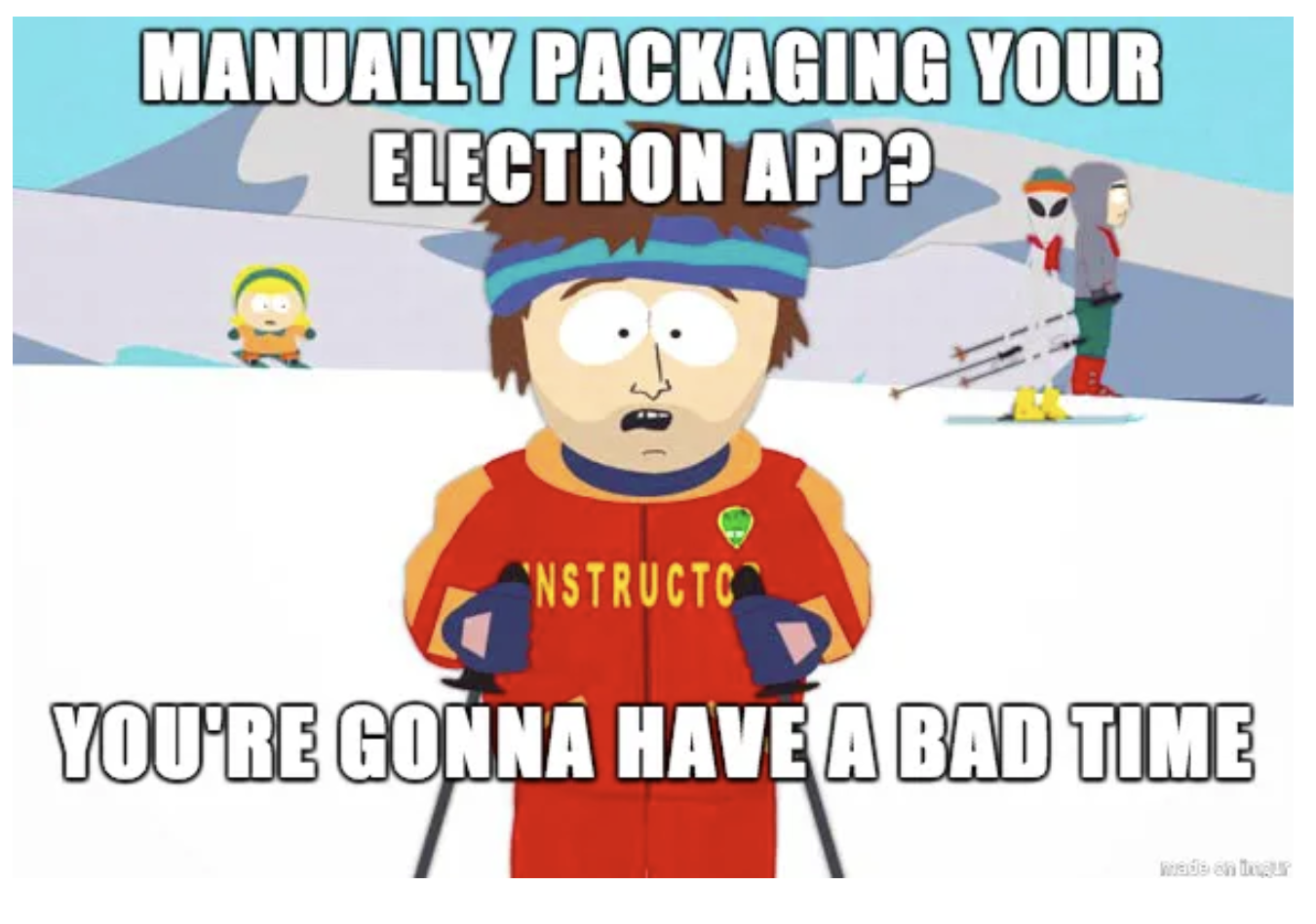
image from akash’s medium
- Before: Only supported ZIP packaging on macOS.Now: Supports:
.debfor Linux,squirrel.windowsfor Windows,.dmgfor macOS
Expanded R Package Support
- Before: Only CRAN packages were supported.
- Now: Includes Bioconductor and GitHub packages via pak.
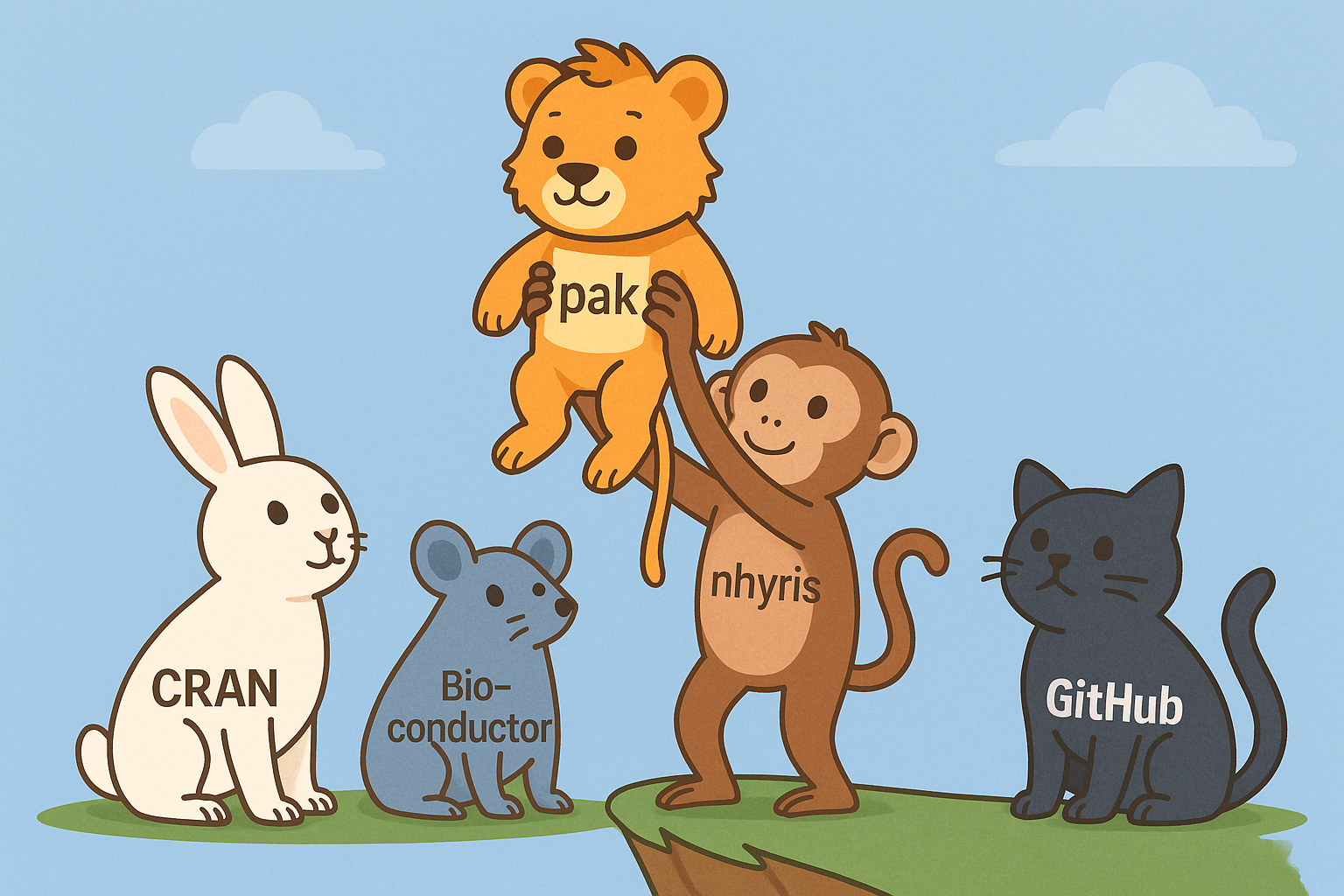
Example Gallery Integration
- Try nhyris with real-world apps from the official Shiny Gallery by RStudio.
Internal Refactoring
- Codebase and documentation have been optimized for maintainability and ease of contribution.
How to Use
nhyris is available on npm. You can install it globally with:
npm install -g nhyris
Initialize a New Project
nhyris init your-project-name
Run the Project Locally
nhyris run your-project-name
Build as a Desktop Executable
nhyris build your-project-name
Select a Packaging Format
Use the -m in build command option to specify a packaging method:
zip(default, work for all platforms)deb(ubuntu-Linux)squirrel(Windows)dmg(macOS)
Why npm?
It’s true—npm is not a typical tool for R developers.
But nhyris is not a typical R tool. It’s built for R/Shiny developers (or SAS developers who want to join the R community) who want to distribute applications as native desktop software, and that requires integration with tools outside the R ecosystem.
Electron.js is the engine that powers nhyris, and the npm ecosystem is the most natural place to manage such dependencies. Initially, the prototype used raw shell scripts. However, this was limiting and not user-friendly.
The new CLI (nhyris) provides a much smoother experience, especially in RStudio, Positron, or VSCode terminals.
In short: to provide a clean, cross-platform, extensible CLI—npm was the right choice.
What’s Next
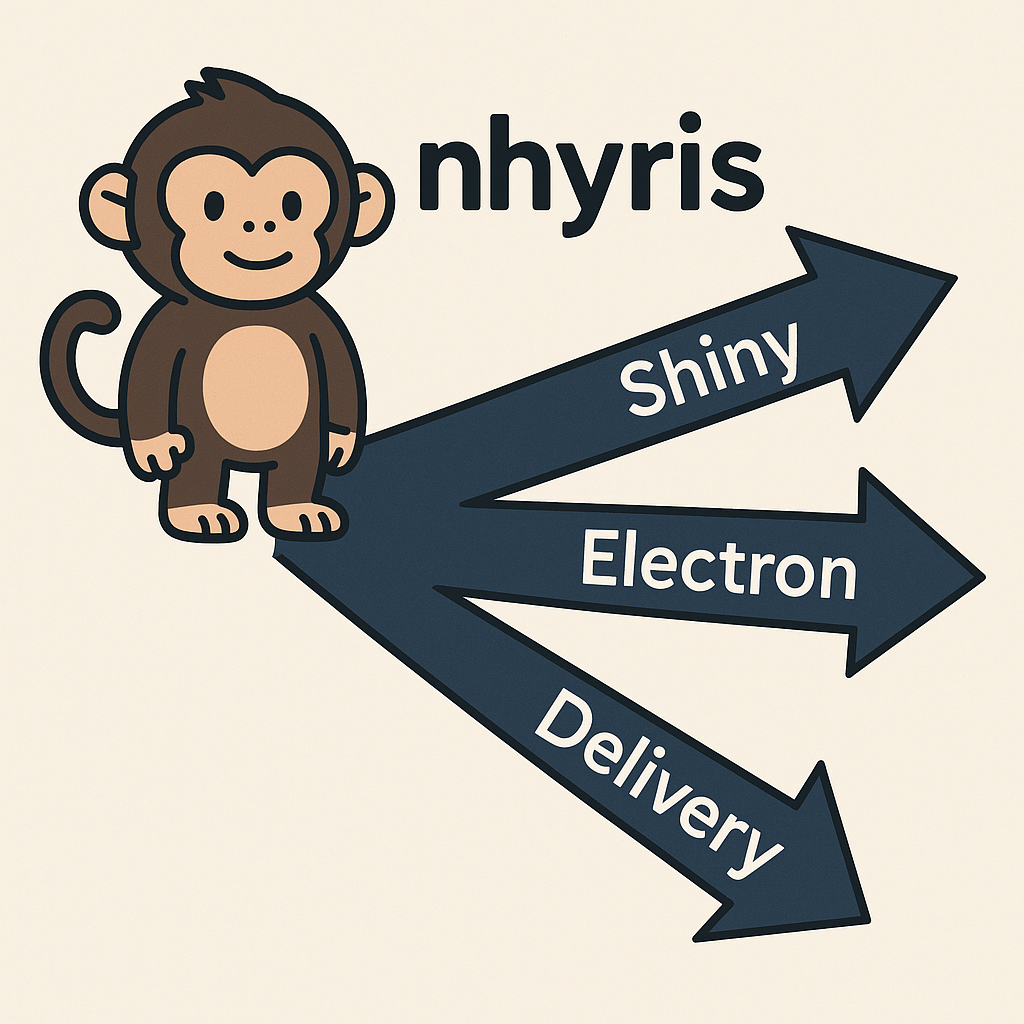
nhyris is just getting started. Upcoming improvements fall into three areas:
-
Shiny Feature Expansion: Support for modular apps, robust frameworks like
RhinoorGolem, and enhanced compatibility. -
Electron Customization: Splash screens, icons, settings UI, and more user-facing tweaks.
-
New Delivery Options: Explore Docker, Tauri (Rust-based), or even R / Shiny package as an R-native solution.
Your feedback and contributions will shape the next phase of nhyris.
Let’s build it together!